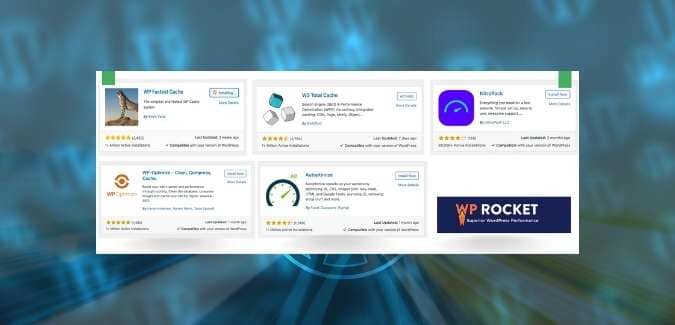Are you looking for the best WordPress plugin to increase page speed? In other words, are you searching for a plugin to boost your website pages and make them load super fast? Then read on!
You run a page speed insight test and it flags that you have major problems with caching and other not so delightful speed problems on your page.
Although WordPress has some kind of automatic caching in place, adding on a caching plugin would help you increase your Google Page Insight score.
There are a lot of cache plugins in the market both free and paid and I’m sure there will be more added as Google page experience is now a ranking factor and plugin builders will probably race to optimise and create better more efficient plugins.
As of July 2021, here are some popular speed optimization plugins currently available. All of them except for WP rocket have a free version that you can try.
Do this before adding a new plugin
1)Back up your website:
It’s important that you back up your website before adding any new caching plugin. Also, make sure that the plugin you want to download is compatible with your theme.
Things can break so tread with caution!
2) Read the plugin’s information and recommendation for set up
Every plugin comes with information on optimal setup. Of course, you will get more features and ease with paid plugins however currently the free versions also do a good job.
3) Choose a plugin that will work best with your website
There is no one best optimization plugin. All of them will tell you they are the best and although some definitely are easier to set up or have more functionality, it will really depend on how your site functions with the plugin.
Try different speed plugins and run a speed test after each one. Depending on your unique site one-speed plugin may work better than another.
Best WordPress plugins to increase your speed
I have tried a lot of speed optimisation plugins on my clients as well as my own websites. From what’s available the below are my favourite as of July 2021.
I will continue to monitor and test other plugins and will refresh this post as and when I discover cache plugins that are better to use.
For now these are my 6 favourite.
- WP Fastest Cache
- WP optimize
- W3 Total Cache
- Autoptimize
- Nitropack
- WP Rocket
1) WP Fastest Cache
The title says it all. It’s super easy to install and set up in just a few clicks. It has a free version as well as a paid option that dives deeper into optimisation but I have tried the free version and love it especially for newer WordPress themes who are already light and just need a nodge to make them Google PageSpeed insight ready.
According to their WordPress plugin description, these are some of their current features:
- Mod_Rewrite which is the fastest method is used in this plugin
- All cache files are deleted when a post or page is published
- Admin can delete all cached files from the options page
- Admin can delete minified css and js files from the options page
- Block cache for specific page or post with Short Code
- Cache Timeout – All cached files are deleted at the determinated time
- Cache Timeout for specific pages
- Enable/Disable cache option for mobile devices
- Enable/Disable cache option for logged-in users
- SSL support
- CDN support
- Cloudflare support
- Preload Cache – Create the cache of all the site automatically
- Exclude pages and user-agents
- WP-CLI cache clearing
They also continue saying that their free version is enough to speed up your site. The premium version though has options that you will only get if you add a few more plugins. So if you have the budget upgrading to a paid account will mean you won’t have to add extra plugins to your website. Extra features in their premium package include Mobile Cache, Widget Cache, Minify HTML Plus, Minify CSS Plus, Minify JS, Combine JS Plus, Defer Javascript, Optimize Images, Convert WebP, Database Cleanup, Google Fonts Async, Lazy Load for super fast load times.
Setting Up WP Fastest Cache
With the free version this is how I set WP fastest Cache. The rest of the tabs are if you are using the paid version.
The other cool thing about this plugin is that you can also combine it with a CDN for free (such as cloudflare). If you choose cloudflare, disable auto minify and rocket loader in the speed tab of your cloudlare setting (according to wp fastest cache plugin developer recommended in his cloudfare tutorial.)

I have read that some people feel that this plugin doesn’t do a great job. But you have to understand evey website is coded differently. People use different themes, page builders and plugins. That’s why it’s important to try different cache plugins, run a speed report and compare your results.
Finally combining CSS and JavaScript files is not always recommended. I would recommend you try ticking that tab and running a speed test to see if your scores get better or not.
2)WP-Optimize – Cache, Clean, Compress.
According to WordPress Wp Optimise installation page,
It does it in three clever ways:
- Allows you to clean and optimise your database.
- Gives you the option to compress your images.
- Allows you to cache your pages, for super fast load times (read more caching information below).
- Enables you to minify and asynchronise CSS and JavaScript (aka. “defer CSS JavaScript”).
The Database Tab

Make sure to tick the above boxes in the database tab and click the blue run all selected optimisation tag
The Image tab

You can use these image compression settings but I leave this blank because I am using another image compression plugin(optimole) which works better as compared to this.
The cache tab

In the cache tab enable page cashing and leave the rest as is.
The Minify Tab

You can try and enabling the minify tab and see if it gives you better performance. Read the wp optmisation documentation minification here.
Leave the rest of the tabs as is.
3)W3 Total Cache
This is one of the most popular free caching plugins for WordPress. W3 Total caching gives you complete control as to how you want to optimise your site.
According to their installation page on wordpress the benefits of this awesome plugin include:
- Improvements in search engine result page rankings, especially for mobile-friendly websites and sites that use SSL
- At least 10x improvement in overall site performance (Grade A in WebPagetest or significant Google Page Speed improvements) when fully configured
- Improved conversion rates and “site performance” which affect your site’s rank on Google.com
- “Instant” repeat page views: browser caching
- Optimized progressive render: pages start rendering quickly and can be interacted with more quickly
- Reduced page load time: increased visitor time on site; visitors view more pages
- Improved web server performance; sustain high traffic periods
- Up to 80% bandwidth savings when you minify HTML, minify CSS and minify JS files.
Here as an extremely indepth post on how to set up W3 Total Cache .
4) Autoptimize
Autoptimize makes optimizing your site really easy. Although it’s not a caching plugin, it can:
- Aggregate, minify and cache scripts and styles
- Injects CSS in the page head by default.
- Inline critical CSS and defer the aggregated full CSS
- Moves and defers scripts to the footer and minifies HTML.
Bare in mind that if you choose to use this plugin you will also need to use a sperate cache plugin as well. Autoptimise recommend – Speed Booster pack, KeyCDN’s Cache Enabler, WP Super Cache or if you use Cloudflare WP Cloudflare Super Page Cache.
Here is a step by step guide on how to set up this plugin in 2021
5) Nitropack
NitroPack is a reletively new plugin to the market.
Be aware that their free version will add their name to the bottom of your website.
There are a lot of questions about whether or not it is trying to trick Google with its optimisation techniques. However the company has been very transparent about how it performs those optimisation. I have also seen it do wonders to old heavy themes (such as Avada). According to Nitropack, it performs all optimizations in the cloud. This makes it a very lightweight solution with a lower CPU overhead compared to standard caching plugins.
It is also super user friendly. The configuration requires no technical knowledge. All you need to do is select your desired optimization level: Standard, Medium, Strong or Ludicrous. Besides that, NitroPack does all the work.
You can read in more details about Nirtopack’s unique features here.
You can watch their step by step guide on how to install the plugin here.
6) WP Rocket
According to WP Rocket they are the most powerful caching plugin in the world. Use it to improve the speed of your WordPress site, SEO rankings and conversions. No coding required.
Sadly this plugin is not free and so you will need to purchase the plugin from their website. You do have the option for your moneyback within 14 days if you are not happy.
WP Rocket comes with more speed features than most other cache plugins. This means you don’t need to install extra speed plugins to preload fonts, clean your database, disable Heartbeat, and delay JavaScript.
Here is a comprehensive step by step tutorial on how to install WP Rocket.
I hope you found this post useful. Please reach out if you have any question!
If you enjoyed reading this post, check out How to set up Optimole plugin Correctly 2021 which is an image optimisation plugin that I love to use.